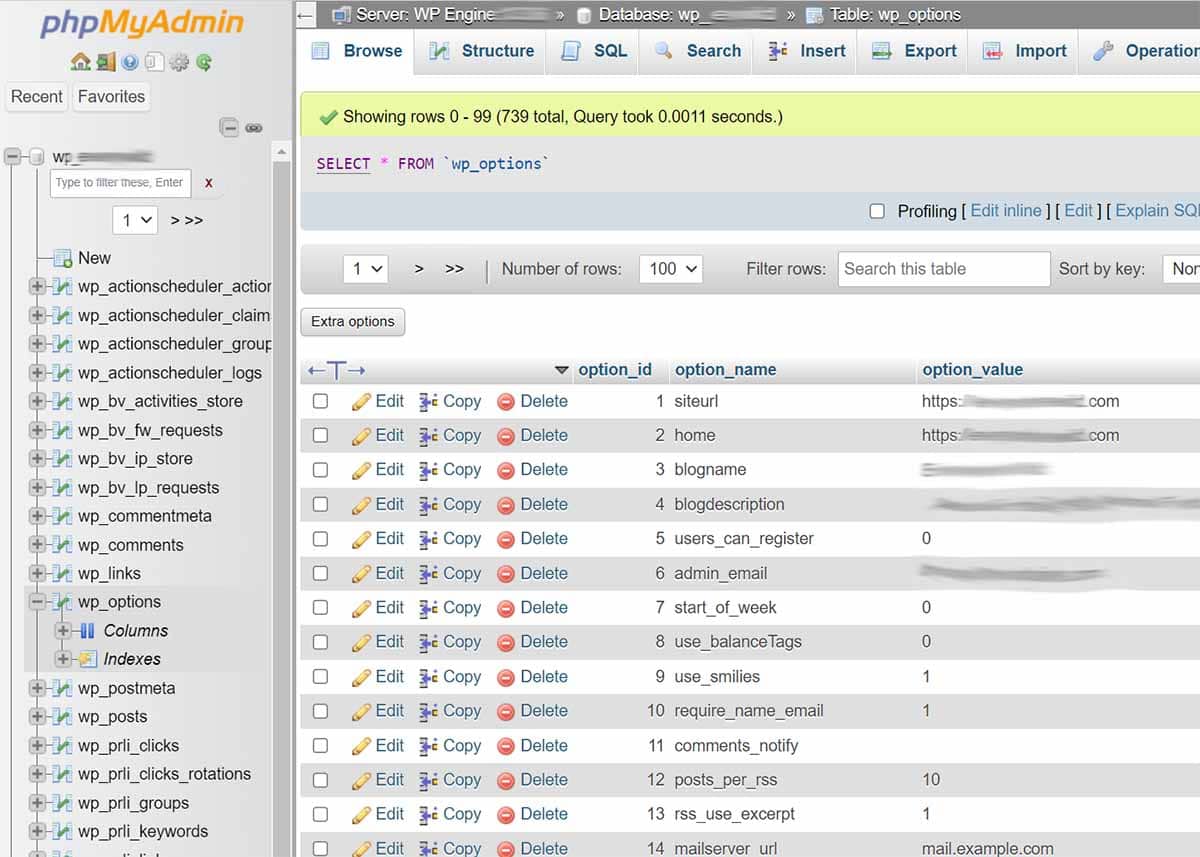WordPress wp_options Table: Beginners Guide
The wp_options table in WordPress configures your site, including theme and plugins.
A built-in feature of WordPress is the Options API. It stores basic key-value pairs, including theme, plugin, and global site preferences. Within the WordPress wp_options table, data is stored using distinct keys known as option_id and option_name.
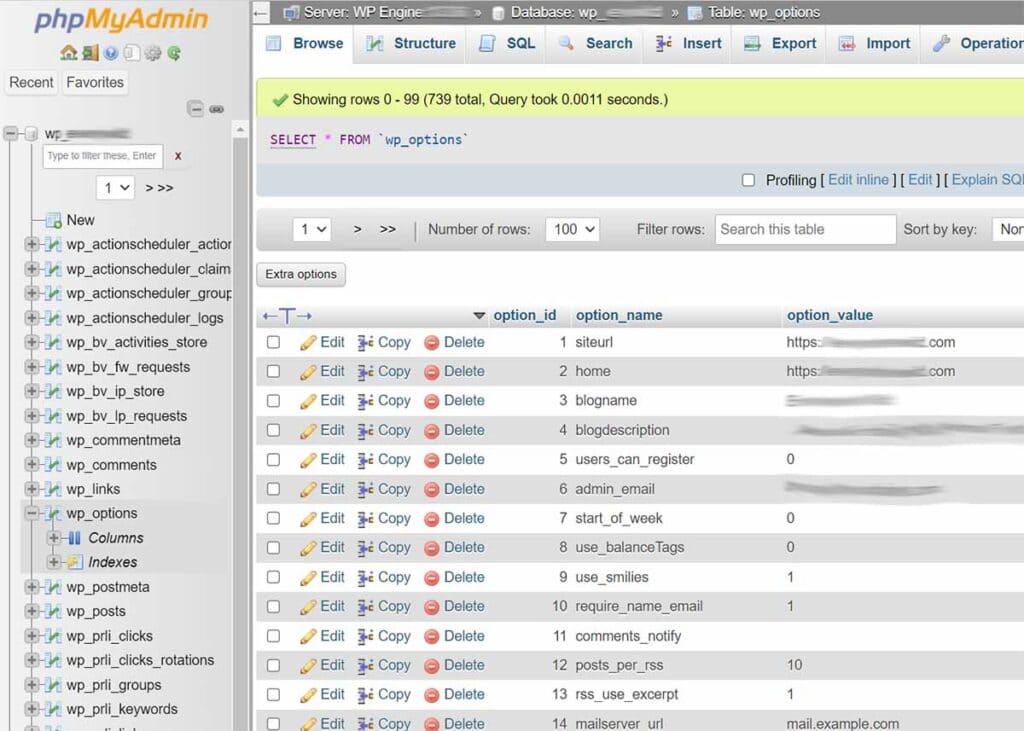
WordPress wp_options Table
This table, wp_options, is a cornerstone of the WordPress database. It houses crucial settings like the website URL, title, installed plugins, and more.
Many plugins also store their configurations here, which are also displayed in the WordPress dashboard.
Finding wp_options table
Locating the wp_options table is simple.
From your web host, go to phpMyAdmin. You’ll find this in the left column, listed alphabetically.
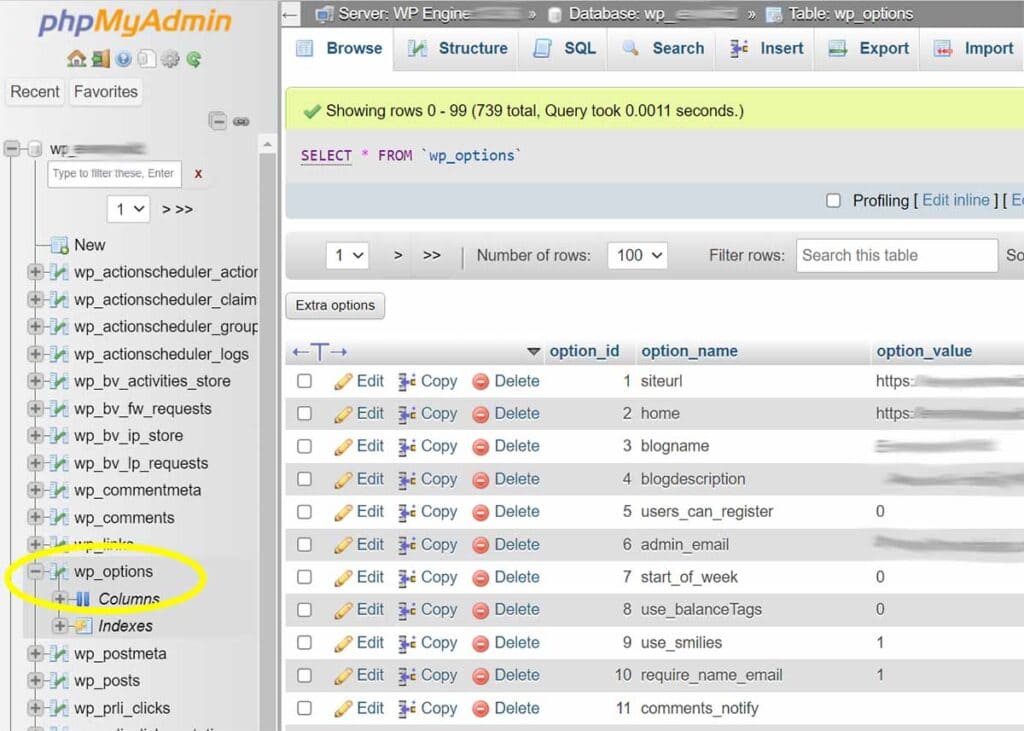
What does the wp_options table contain?
Here are the details you’ll find (and can modify) in the wp_options table.
- Site URL, home URL, administrative email, comment rules and moderation
- Plugin, theme, and widget settings: this includes all site functions and appearance.
- Default category, posts per page, time format
- Temporarily cached data
If your site gets hacked, the injected code is often placed within the wp_options table. Here’s how to find and remove malicious code from your WP site.
One key detail is the autoload field within the wp_options table. This field, with values of either “yes” or “no,” determines whether data is loaded automatically on every page of a WordPress website.
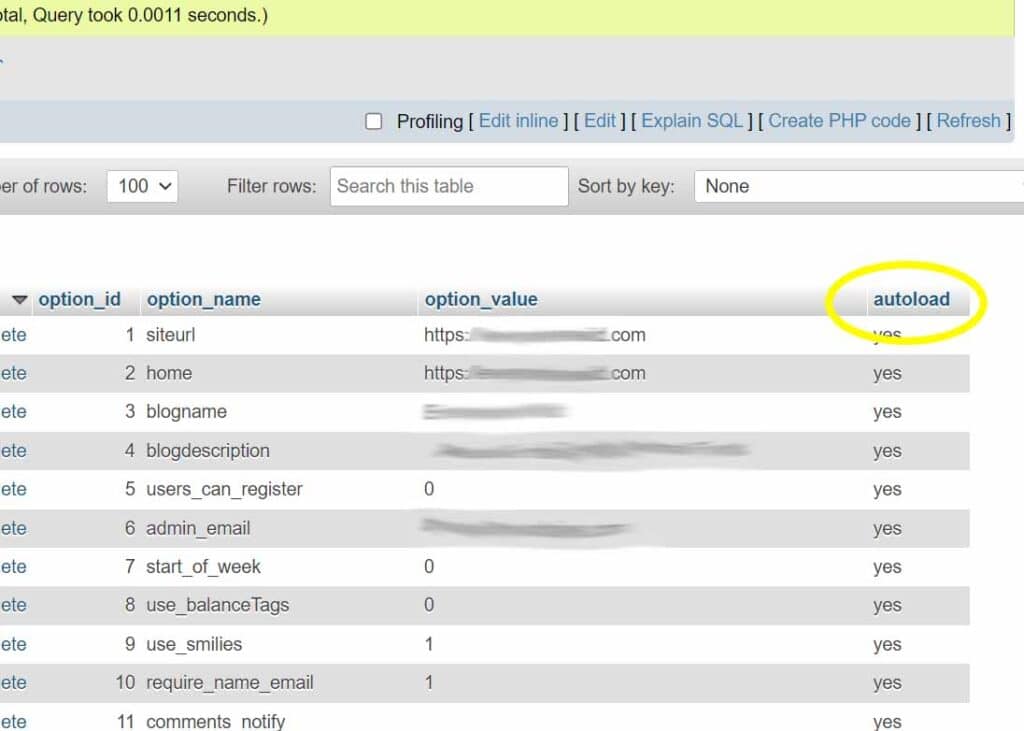
wp_options Folder Contents
The wp_options table holds lots of data, including:
- Site Essentials: Your site’s core settings, including title, tagline, and other pivotal details, are stored here. Ever wondered where to tweak that catchy site slogan? You guessed it – the wp_options table one place to find this field.
- Plugin and Theme Configurations: Many plugins and themes store their configurations within the WordPress wp_options table.
- Performance Optimization: For those keen on enhancing site speed and efficiency, the wp_options table houses caching settings and other performance-related tweaks, making it a crucial destination for optimizing your online presence.
Learn more about Options API from WordPress.
Proceeding with Caution in wp_options
Before you begin tinkering with the wp_options table, a word of advice: exercise caution.
Making the wrong adjustment to settings in this table can crash your site. Some problems will be immediately apparent, others may surface in the following weeks and months.
Always backup your site before making any changes to your database, especially in the wp_options table.
Learn about the top WordPress page builders.
Your turn
In conclusion, the wp_options table stands apart from other tables in the WordPress database. It stores site details rather than site content.
If you have any further queries, don’t hesitate to reach out to us. We’re always here to help!