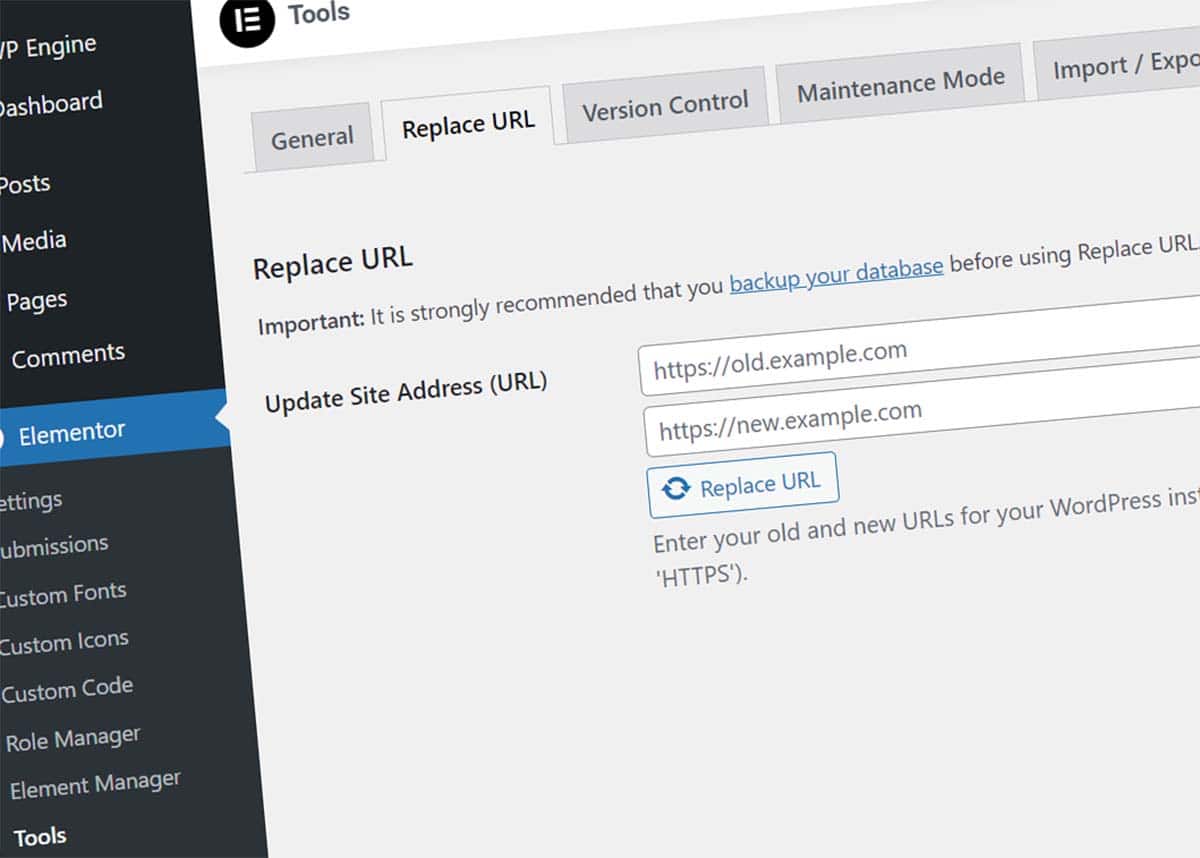Search and Replace URLs Using Elementor: Free and Easy Fix
If you need to update broken site links, you can either update them manually or use a plugin or tool.
Elementor comes with an included tool called Replace URLs. And it is very easy to update old and broken links. Here’s how to search and replace URLs using Elementor in WordPress.
Search and Replace URLs Using Elementor
Here are the four simple steps to search and replace old links in WordPress.
Warning: But before you follow these steps, make sure that you’ve backed up your site and database. Anytime URLs are changed, there is a risk of something breaking. A full backup is the only safe way to restore to the previous version.
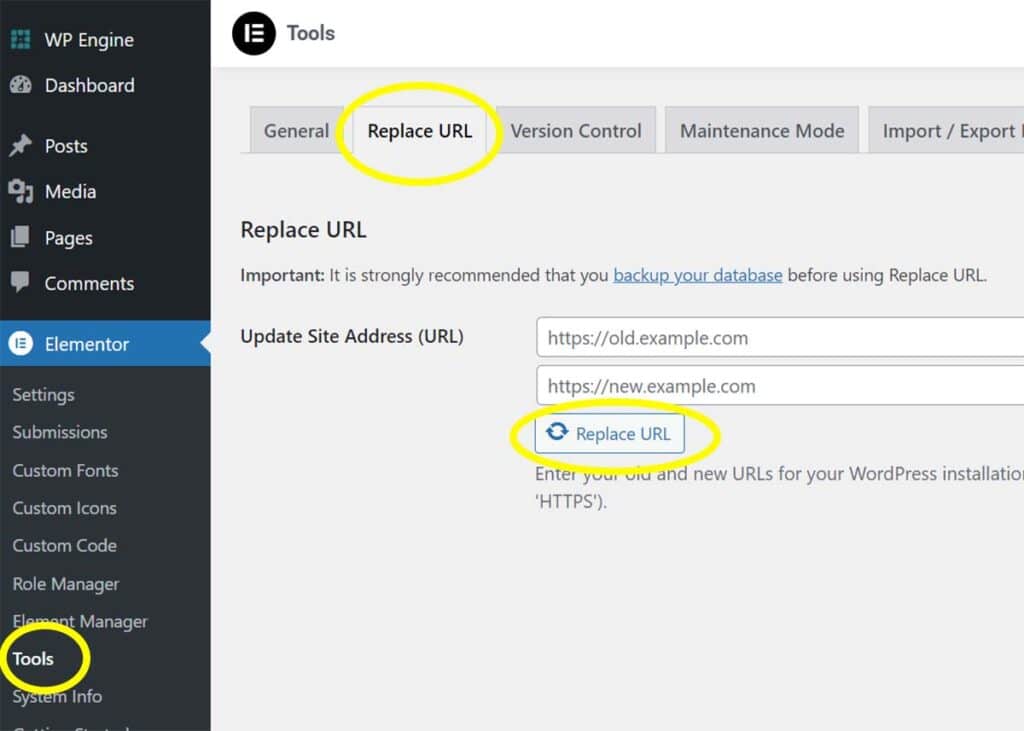
Okay, now that you’ve backed up your database, it’s time to fix those old URLs.
- In your WordPress dashboard, go to Elementor > Tools > Replace URLs
- In the first box, enter the old URL.
- In the second box, enter the replacement URL.
- Click Replace URL
Congratulations! You’ve fixed the old URL. It’s a good idea to test it and ensure that the redirect is working as expected.
Because of cookies and site history, the redirect might not work correctly in your browser. You can clear your cookies, open an incognito tab, or paste the old URL into another browser.
Important Detail: Make sure that the URL structure is the same. If you end the new URL with an extra slash, leave out the HTTPS, or a colon, the new links will break.
Here are a couple of common URL structure errors.
https://old.siteurl.com
https://new.siteurl.com/ (fail)https://old.siteurl.com
new.siteurl.com (fail)When to Use Search and Replace Function
Times you might need to change your URL inside of WordPress/Elementor:
- Change from HTTP to HTTPS
- Change Permalink structure. For example, changing from Day and name to Post name (Settings > Permalinks)
- Moved site to a new domain
- Removed old posts or a site section
- Correcting a mistake in setting WordPress or Site Address URL
- Shortening links for affiliate marketing
Other Search and Replace Plugins
While you don’t need an additional plugin for basic URL changes in Elementor, there are other functions of a Search/Replace tool.
Here are two great options.
- WP Migrate: Premium, starting at $49/yr. This is the plugin I use and it’s great. It has a powerful search/replace function. But it also does WordPress migrations (database, media library, and plugins). This is great for changing domain names or web hosts.
- Search & Replace for Elementor: Free/Premium. This plugin will replace text, HTML, and URLs on one page or across your whole site. Preview changes before making them official. Also has a case-sensitive search and the ability to undo the process. The free version is available on WordPress.org.
Keep Reading: How to Save, Import, and Export Elementor Templates
Your turn
How did it go for you? Did you use Elementor’s Replace URL function or another tool?